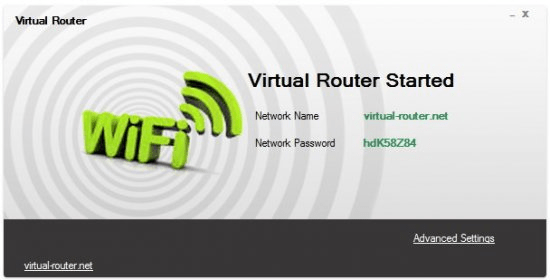
Virtual Router is a simple little application that lets you create a virtual WiFi spot (a wireless hotspot) with minimal configuration required. It's very lightweight, neat, and best of all, it's also open source, therefore you can use it for free and without costing you anything.
As attractive as it may sound from the description that I just provided in the introduction, Virtual Router is still not my favorite WiFi spot creating tool. Though it indeed requires almost no configuration at all from the users in order to work, it often happens not to work at all. I tested this tool on three different computers, with different network settings, and only once I managed to get it to work properly. The other times it failed to start, and the worst of all, it didn't even provide a proper, clear explanation for the reason why it couldn't do its job. There are some help pages on its official website, but I wouldn't expect beginners to get much use out of them. Therefore, its very simple interface and the fact that it doesn't require much configuring might have recommended it for beginners, the truth is that novices might not exactly be the ones that benefit the most from using this tool.
Except for its reliability issues, Virtual Router doesn't offer any other reason to criticize. It's an otherwise nice tool, that also supports the WPA2 encryption protocol, and it lets you share your connection regardless of its type, may it be WiFi, broadband, 3G, dial-up, etc. Since it's completely free and ad-free, I say that you should give it a run for yourself and see if it fits your needs or not.
Comments (2)